Introducing extended line endings support in Notepad
For many years, Windows Notepad only supported text documents containing Windows End of Line (EOL) characters - Carriage Return (CR) & Line Feed (LF). This means that Notepad was unable to correctly display the contents of text files created in Unix, Linux and macOS.
For example, here's a screenshot of Notepad trying to display the contents of a Linux .bashrc text file, which only contains Unix LF EOL characters:
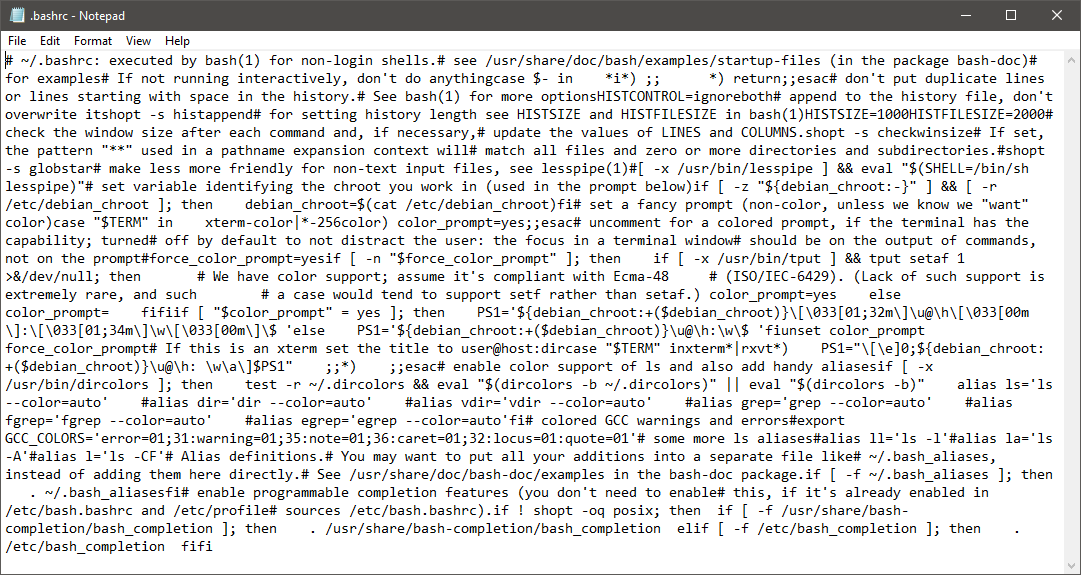
As you can see, Notepad is incorrectly displaying the file's contents, making the file look garbled. This has been a major annoyance for developers, IT Pros, administrators, and end users throughout the community.
Today, we're excited to announce that we have fixed this issue!
Starting with the current Windows 10 Insider build, Notepad will support Unix/Linux line endings (LF), Macintosh line endings (CR), and Windows Line endings (CRLF) as usual. New files created within Notepad will use Windows line ending (CRLF) by default, but it will now be possible to view, edit, and print existing files, correctly maintaining the file's current line ending format.
Here's a screenshot of the newly updated Notepad displaying the contents of the same Unix/Linux .bashrc file we saw earlier:
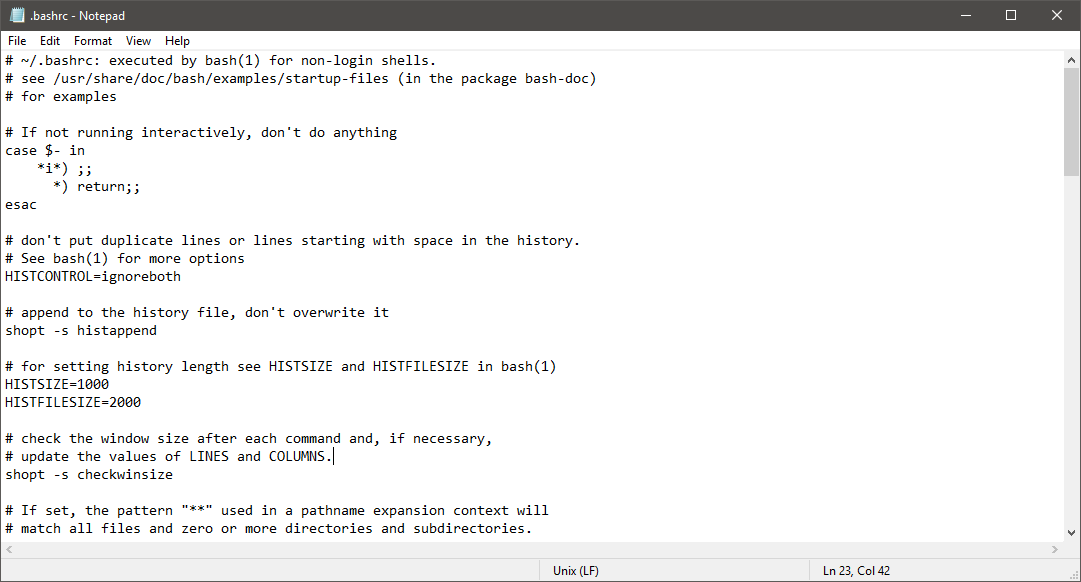
Also note that the status bar indicates the detected EOL format of the currently open file.
As with any change to a long-established tool, there's a chance that this new behavior may not work for your scenarios, or you may prefer to disable this new behavior and return to Notepad's original behavior. To do this, you can change the following registry keys in the following location to tweak how Notepad handles pasting of text, and which EOL character to use when Enter/Return is hit:
[HKEY_CURRENT_USER\Software\Microsoft\Notepad]
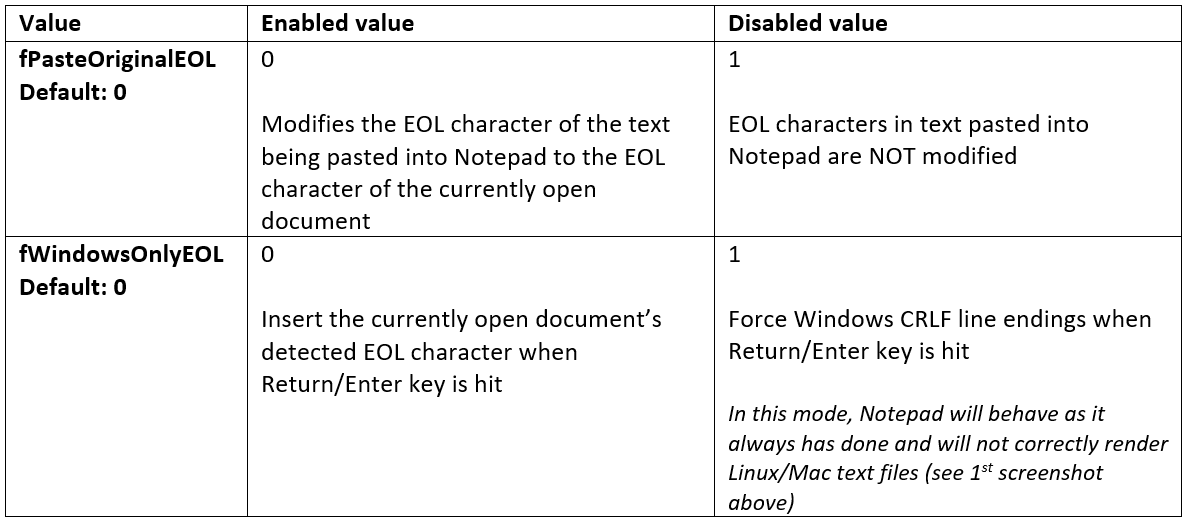
We hope that you find this change useful and look forward to hearing your feedback.